System Requirements
StudioX has the same hardware and software requirements as Studio.
In addition, StudioX requires one of the following versions of Microsoft Office: Microsoft Office 2013, 2016, 2019, or Office 365. Starting with release 2019.12, StudioX also supports Microsoft Office 2010.
Installation
UiPath StudioX uses the same installer as UiPath Studio. For installation instructions, see About Installation in the Studio Guide.
After the installation is complete and you activate your license key, when you are prompted to choose a profile, select UiPath StudioX Preview to use StudioX.
If you are using the Studio profile, you can switch to StudioX at any time from the Studio backstage view by selecting Home > Settings > License and Profile > View or Change Profile.
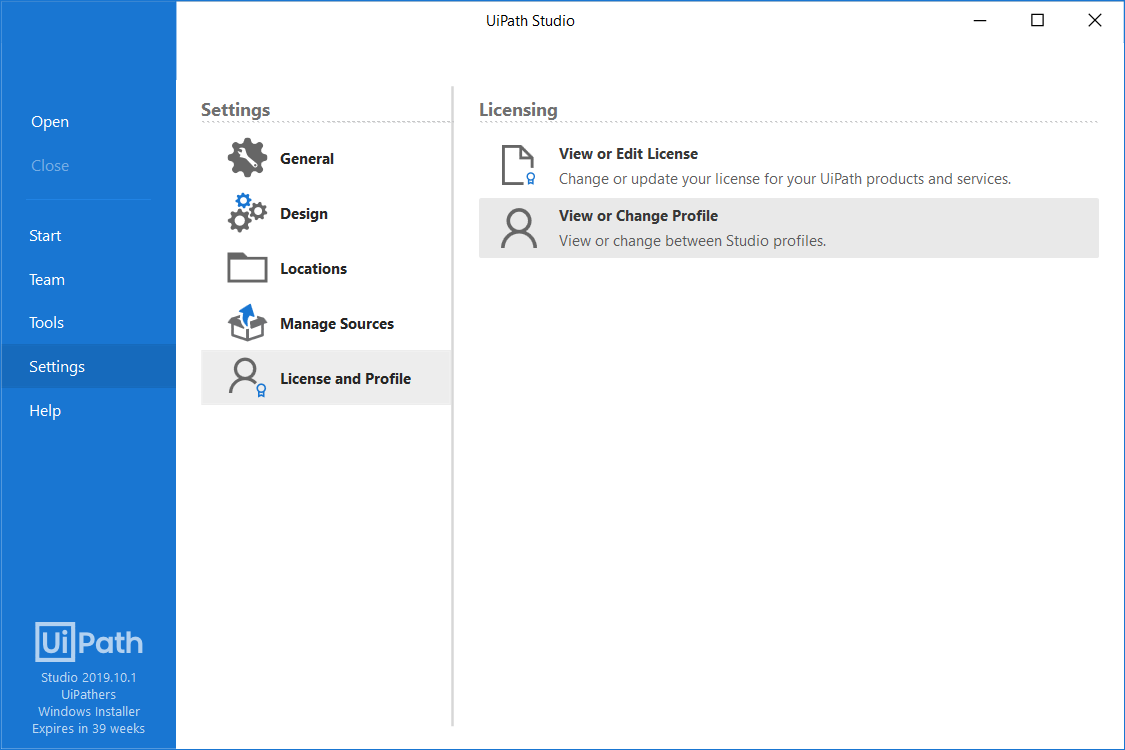
Updated 3 years ago