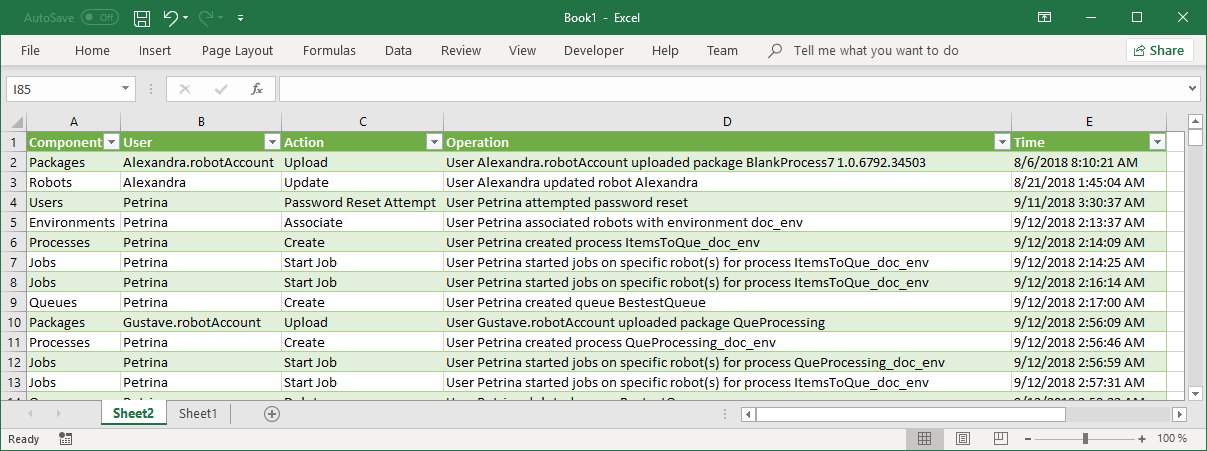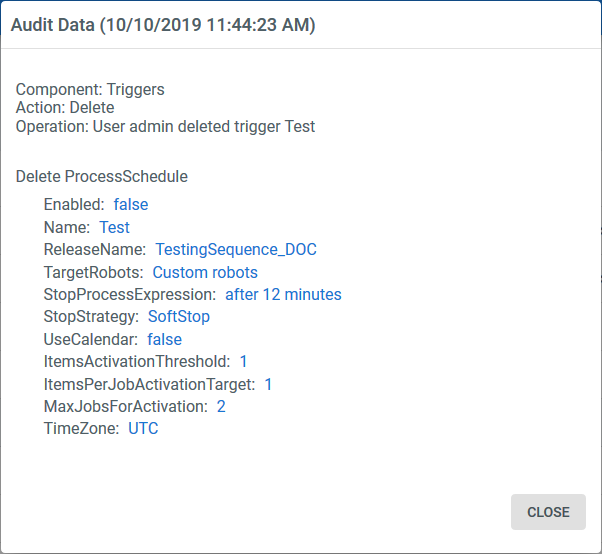The Audit page displays the audit trail for actions performed by all entities in Orchestrator.
Filtering the Events in the Audit Page
The data in the Audit page can be filtered by several criteria, namely Component, User, Action, and Time:
Component
The Component filter displays the logs based on the component that performed a given action in the system.
Expand to see the available Component filters
- All
- Actions
- Action Catalogs
- Assets
- Buckets
- Comments
- Credential Stores
- Directory Service
- Environments
- Execution Media
- Folders
- Jobs
- Libraries
- Licenses
- Machines
- Maintenance
- Monitoring
- Packages
- Personal Workspaces
- Processes
- Queues
- Robots
- Roles
- Settings
- Triggers
- Units
- Users
- Webhooks
User
The User filter enables viewing changes performed by a certain user.
Action
The Action filter displays the logs based on the type of action that was executed.
Expand to see the available Action filters
- All
- Acknowledge
- Activate
- Assign
- Associate
- Bulk Upload
- Changed Password
- Change Status
- Convert
- Create
- Create storage file shared access signature
- Deactivate
- Delete
- Delete storage file
- Download
- End
- Explore End
- Explore Start
- Import
- Move
- Password Reset Attempt
- Reset Password
- Skip
- Start
- Start delete
- Start Job
- Stop Job
- Toggle
- Unassign
- Update
- Upload
Time
The Time filter makes it possible to view the events within a predefined period.
Expand to see the available Time filters
- All
- Last hour
- Last day
- Last week
- Last 30 days
Exporting the Audit Page as a .CSV file
Audit logs of on-premises Orchestrator instances are retained until you perform a database maintenance or you manually delete them.
If you would like to store logs on your local device, you have the option to export them as a CSV file.
To download tenant-level audit logs:
- Select the desired tenant and navigate to the Tenant > Audit page.
- Apply filters to logs, if necessary.
- In the top right, click Export.
A download begins for the fileaudit_logs.csv.
Note
To ensure the best performance, the exported entries are in chronological order.
The Audit Data Window
Further information about an event can be displayed by clicking the View Details button from the right side of the Audit page.
Components to Actions Mapping
The table below maps each Component with its corresponding Actions, to facilitate filtering the audited events.
| Components | Actions |
|---|---|
| Actions (previously Tasks) | - Create - Update - Save - Forward - Assign - Unassign |
| Actions Catalogs (previously Tasks Catalogs) | - Create - Update |
| Assets | - Create - Update - Delete |
| Buckets | - Create - Create storage file shared access signature - Update - Delete - Delete storage file |
| Comments | - Create - Update - Delete |
| Credential Stores | - Create - Update - Delete |
| Directory Service | - Create - Update - Associate |
| Environments | - Create - Update - Delete - Associate |
| Execution Media | - Download |
| Folders (previously Units) | - Create - Update - Delete - Start Delete - Move - Associate - Unassign - Toggle |
| Jobs | - Start Job - Stop Job - Resume Job |
| Libraries | - Upload - Delete |
| Licenses | - Activate - Deactivate - Upload - Update - Toggle - Delete |
| Machines | - Create - Update - Delete |
| Maintenance | - Download - Start - End |
| Monitoring | - Acknowledge |
| Packages | - Upload - Delete |
| Personal Workspaces | - Create - Activate - Deactivate - Update - Explore Start - Explore End - Convert - Delete |
| Processes | - Create - Update - Delete |
| Queues | - Create - Update - Delete - Bulk Upload |
| Robots | - Create - Update - Delete - Change Status |
| Roles | - Create - Update - Delete - Associate - Toggle |
| Settings | - Create - Update - Delete |
| Triggers | - Create - Update - Delete - Activate - Deactivate - Change Status |
| Users | - Create - Update - Delete - Import - Associate - Change Status - Change Password - Password Reset Attempt - Reset Password |
| Webhooks | - Create - Update - Delete |
Test Automation Components to Actions Mapping
The following table maps Components to corresponding Actions, so you can filter by operations.
| Components | Actions |
|---|---|
| Test Sets | - Create - Update - Delete |
| Test Set Schedules | - Create - Update - Delete - Enabled / Disabled |
| Test Set Executions | - Trigger - Cancel |
| Test Data Queues | - Add / Bulk Add - Delete / Delete All - Consume / Unconsume - Consume / Unconsume All |
Updated 8 months ago