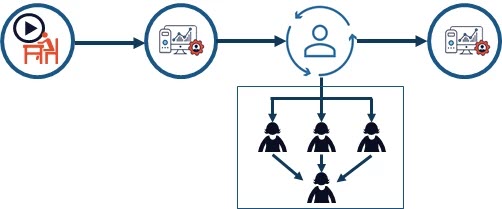Actions are tasks to be performed or undertaken by users when dealing with long-running workflows, and user intervention is required before proceeding to the next step in the the workflow.
Click here for an overview on long-running workflows.
Action Center is only supported for unattended environments and classic folders implicitly.
The Actions page shows the actions across all the folders the user has access to. However, actions cannot be opened outside of the folder they have been generated in.
Important
Action Center is a licensed feature, you are legally bound to procure licenses before granting access to users.
Overview
A long-running workflow in which human validation is required is configured in Studio using the Orchestration Process template and specific activities.
Such a workflow generates actions to be acted upon by users in Orchestrator. After an action is human-handled, the execution is routed back to the process, as marked in the workflow by the corresponding activity, and gets executed on an available UiPath Robot. In the context of long-running business processes, this allows for better resource allocation and reduced execution downtime, especially since the fragments of the jobs can be executed by any available Robot.
Once an action is generated in Orchestrator, it is displayed on the Actions page with the status Unassigned. Attributes like priority, title or catalog are populated in Orchestrator based on how the action was customized in Studio using the corresponding activity.
Actions are grouped according to user-defined criteria in Action Catalogs which need to be defined in Orchestrator first, and then set at action creation in Studio, using the same activity mentioned above.
Say you have an invoice-processing workflow. A user with execution permissions starts a job for the corresponding process.
The job is executed as usually, up until it encounters the activity which suspends it. That's when human intervention is required.
In Orchestrator, an activity is generated awaiting validation. An action admin who handles the actions inbox, further assigns the item to a specialized user. The user gets notified that an action is pending.
After the action has been validated, the job is resumed and the execution is finished by any Robot that is available.
Since fragments of the same job can be executed by different Robots, the corresponding logs target the entire job progress, providing a summary of the execution beginning with Robots, human-reviewer, and the triggers the job is waiting on.
Action Types
Form Actions
form.io based actions, meaning they are only compatible with the form.io framework. Orchestrator handles form visualization, action assignment and completion.
The below activities create and suspend/resume the workflow, respectively. They are contained in the UiPath.Persistence.Activities pack.
- Create Form Task - creates a form action
- Wait for Task and Resume
External Actions
Generic tasks handled in external systems, such as JIRA or Salesforce, which need to contribute to suspend-resume cycle in an Orchestration Process. They are not restricted by a form schema, and there is no visualization provided for such actions in Orchestrator.
Handled in external systems, such as JIRA or Salesforce, but an external automation can create such external action in Orchestrator and suspend the workflow until the action is completed. Upon completion, data input is mapped back to the workflow variables.
Action assignment is handled externally, hence these actions cannot be restricted to being completed by a designated assignee. In case the external automation is not able to complete such a action, any user having Edit permissions on Actions and access to the associated folder can complete the external action based on an action performed within the targeted external system.
The below activities create and suspend/resume the workflow, respectively. They are contained in the UiPath.Persistence.Activities pack.
Document Validation Actions
Actions generated for handling user input in regards to reviewing and correcting document classification and automatic data extraction results.
Document validation is performed from within Orchestrator, using Validation Station. At action creation, document data is uploaded into a storage bucket enabling the user to act upon it. Upon completion of the action, the validated extracted data is downloaded and the workflow is resumed.
Data is deleted automatically after being downloaded if the Remove Data from Storage option is enabled in the Wait for Document Validation Action and Resume activity.
The below activities create and suspend/resume the workflow, respectively. They are contained in the UiPath.IntelligentOCR.Activities pack.
Important!
Web browser access to Amazon and Azure storage buckets can sometimes be restricted due to Cross Origin Resource Sharing (CORS) and Content Security Policy (CSP) settings.
Both allow whitelisting identified entities in the web application.
Click here for details on how to configure CORS and CSP settings.
Robot Role
In order for the Robot to generate an action, upload, download and delete data from a storage bucket, it needs the appropriate permissions. Make sure the Robot role has been granted the following:
To create an action:
- View, Edit, Create on Actions
To upload document data:
- View, Edit, Create on Storage Files
- View on Storage Buckets
To delete document data after downloading:
- View, Edit, Delete on Storage Files
- View on Storage Buckets
Custom Roles
We recommend defining the following roles when handling actions:
Document Validation User
- View, Edit on Actions
- View, Edit on Storage Files
- View on Storage Buckets
- View, Edit on Action Assignments
Document Validation Admin
- View, Edit on Actions
- View, Edit, Create, Delete on Storage Files
- View on Storage Buckets
- View, Edit, Create on Action Assignments
- View, Edit, Create on Action Catalogs.
Form Action Admin
The action admin sees all the generated form actions and handles having them assigned to users. Can also validate an action himself. Should be granted the following permissions:
- View, Create on Action Assignment.
- View, Edit, Create on Action Catalogs.
- View, Edit, Create on Actions.
Form Action User
The action user sees all the form and document validation actions assigned to himself such that he is able to validate them. Should be granted the following permissions:
- View, Edit, Create on Actions.
Technical User
A service user who handles external actions completion. Should be granted the following permissions:
- Edit on Actions.
Action Statuses
The following task statuses are available:
- Unassigned - the action has been generated in Orchestrator and hasn't been assigned to any user.
- Pending - the action has been assigned and awaits user validation.
- Completed - the action has been validated. Once completed, validation cannot be reverted.
Updated 2 years ago
See Also
| Jobs |
| Job States |