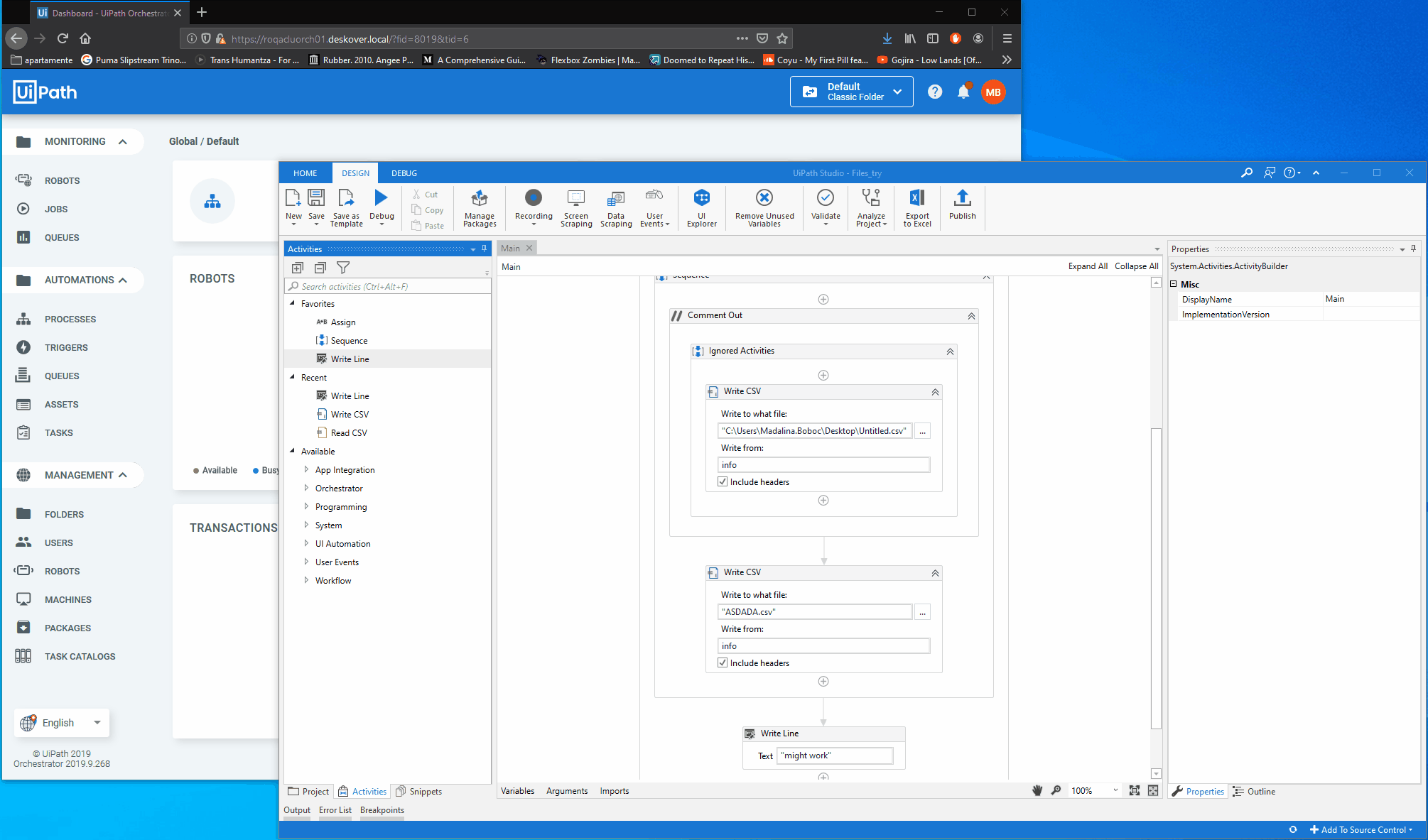Studio's Robot needs to be connected to Orchestrator if you want to publish a project directly from one to the other.
- In Studio, create a new project.
- In the Design ribbon tab, click Publish. The Publish Project window is displayed.
- In the Publish Location section, make sure the Orchestrator feed is selected.
- In the Release Notes section, write a short description of the project changes you made.
- Click Publish. If the project is published successfully, the Info dialog box is displayed and Orchestrator is updated accordingly.
Please note that each time you click Publish, a new version of the project is sent to Orchestrator, even if you did not make any changes to your workflow.
For more information on publishing automation projects, please visit this Studio guide page.
Updated 3 years ago
See Also
| Managing Packages |
| About Processes |