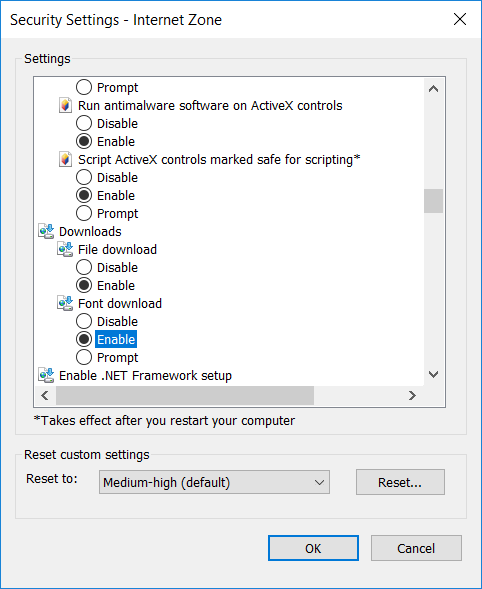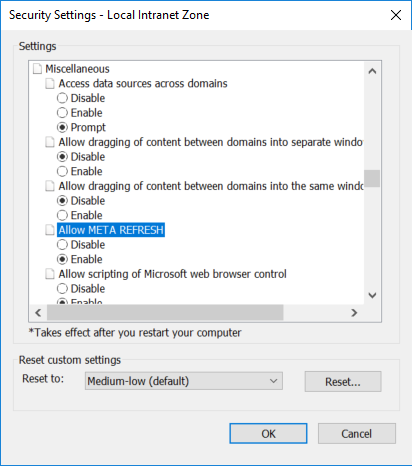Internet Explorer version 11.0.9600.17031 can cause some problems with Orchestrator's user interface if the Font Download feature is not enabled.
To enable the Font Download feature, follow the steps below:
- In Internet Explorer, click Tools > Internet Options. The Internet Options window is displayed.
- In the Security tab, click Custom level. The Security Settings - Internet Zone window is displayed.
- Look for the Font download feature, and set it to Enable.
- Click OK. Your settings are saved.
Another issue can be encountered while logging in to Orchestrator after you set up Auto Login. The user is not redirected to the login page if he/she closes the Windows Authentication form. This happens if the Allow META REFRESH option is disabled. Learn more about Setting Up Auto Login for Users Under an Active Directory Group.
Updated 3 years ago