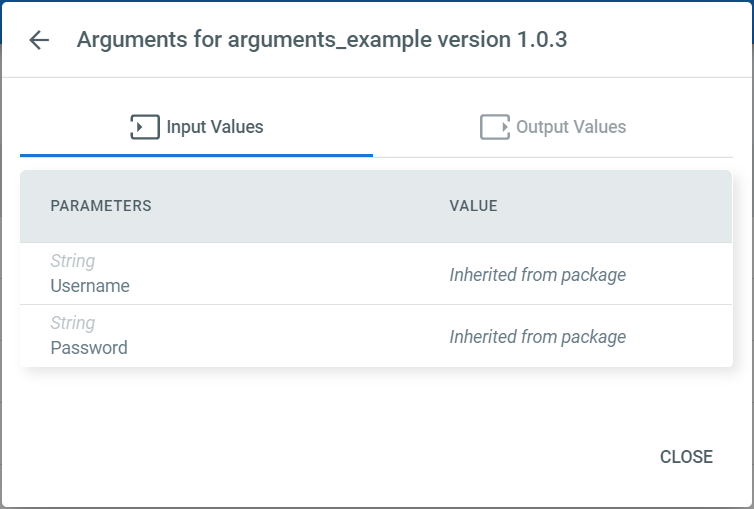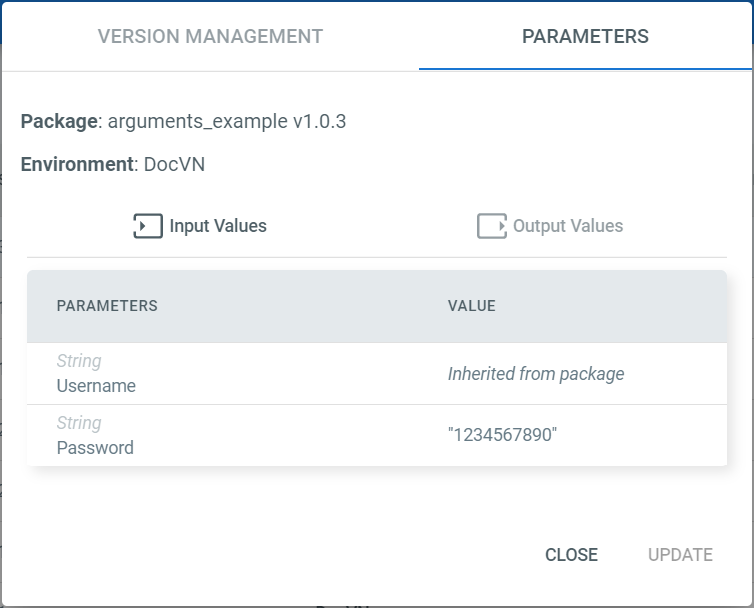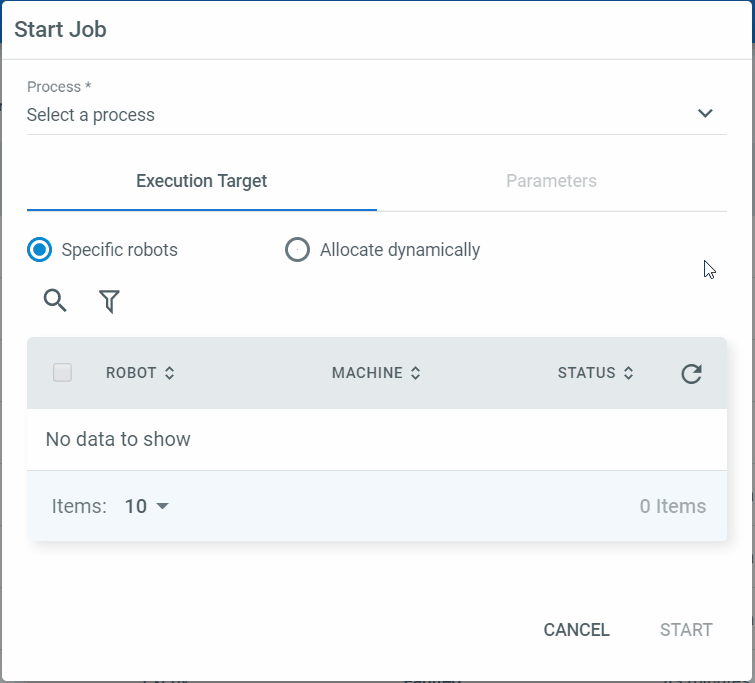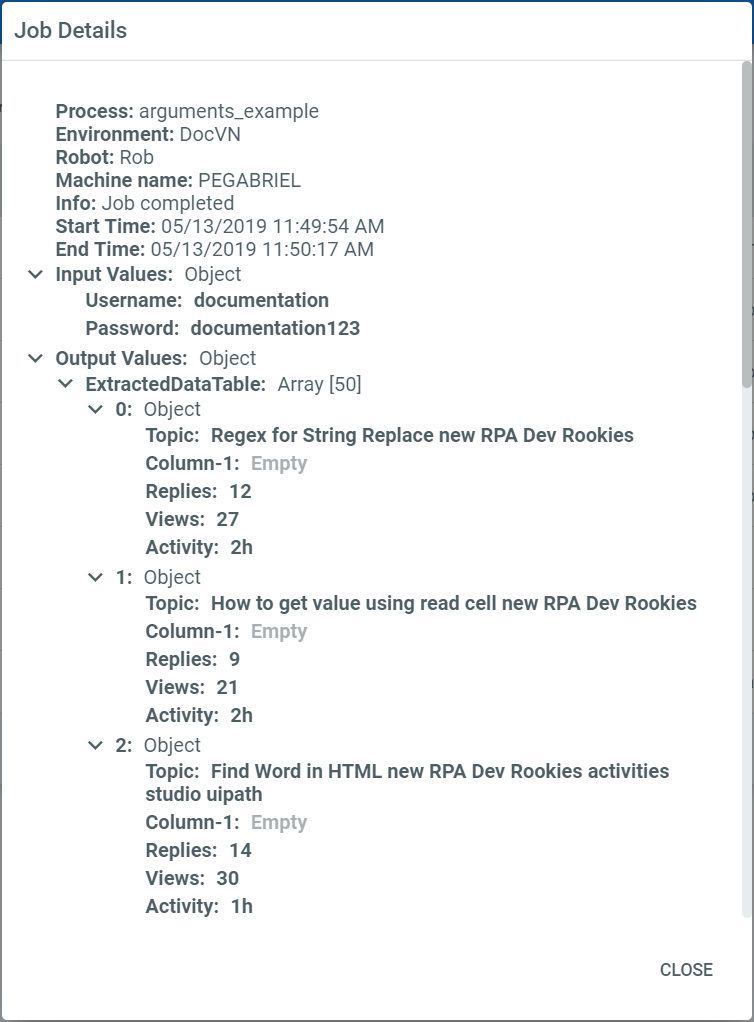To help you get a better understanding of how you could use input and output parameters to your benefit, we created a simple example. It enables you to log in to your UiPath Forum profile, extract the top discussion topics that day, and write them to an Excel workbook.
This workflow uses In arguments instead of variables for typing your username and password. Additionally, the data extracted from the forum page is stored in an Out argument, and then written to an Excel file.
- Please download the example package. The Studio workflow is also available for download here.
- Upload the archive to your Orchestrator instance, using the Upload Package option. At this level, you can see that the package accepts input and output values, and you can view their names, as they were given in Studio. We provided dummy values for the
UsernameandPasswordarguments and therefore you can see in Orchestrator that the values are inherited from the package.
- Deploy the process to an environment.
- Open the View Process window. At this level, you can edit the value of the input parameters, be it inherited from Studio or not.
- Change the value of the
Passwordargument to1234567890, for example. The value is displayed as such in the View Process window.
- Click Update. The new value for the input parameter is saved.
- Open the Start Job window, select the example process, and a Robot of your choosing. In the Parameters tab, you can view that the values were inherited from the package and process.
- Edit the values of both input parameters with your credentials and click Start. The job is processed successfully.
- Open the Job Details window. Please note that the input parameters' values are displayed as you filled them in at step 8. Last but not least, the information extracted from the forum page is displayed as the value of our output parameter.
Updated 3 years ago