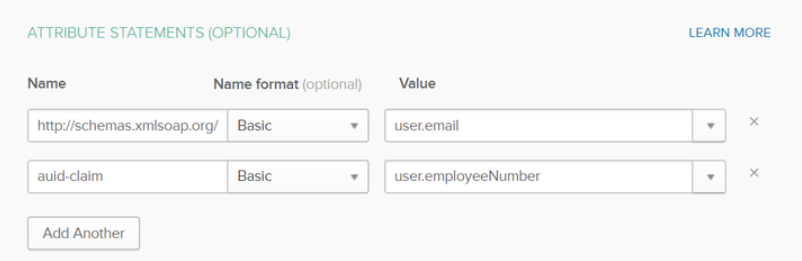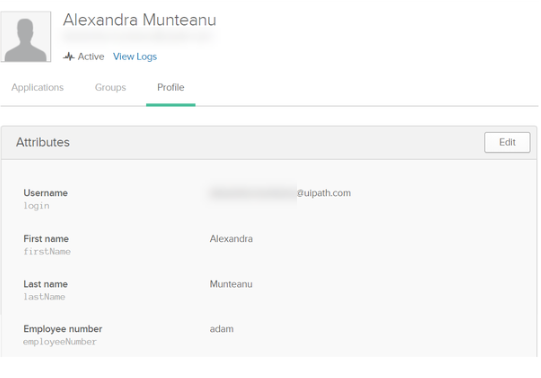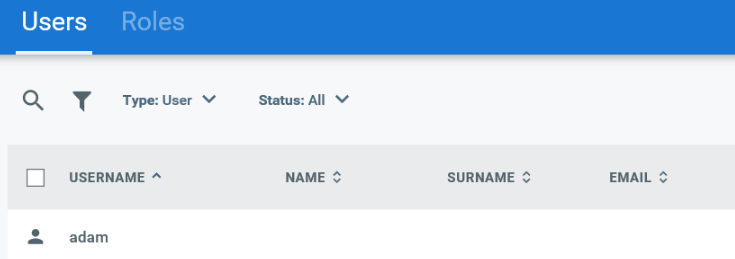ADFS, Google, and OKTA, they all use your email address as a SAML attribute. This section handles custom SAML mapping based on either your username or an external provider key.
Important
Please be aware that configuring custom mapping attributes impacts the entire system, meaning they apply to all existing identity providers. As a result, no other provider (Azure, Windows) can work while a new mapping is set into place.
The following parameters need to be configured in this regard in Identity Server's SAML2 settings within the External Providers page (read here how to access Identity Server):
- External user mapping strategy - Defines the mapping strategy. The following options are available:
By user email- Your email address is set as the attribute. This is the default value.By username- Your username is set as the attribute.By external provider key- An external provider key is set as the attribute.
- External user identifier claim name - Defines the claim to be used as an identifier for the mapping. This is only required if you set your username as the attribute.
Custom Mapping Using OKTA
See below a configuration example for each mapping strategy using OKTA.
Note:
Restart the IIS server after performing and saving any configuration changes within Identity Server.
By User Email
This is the default mapping strategy. User identification is made using an email claim. The following settings are required in Identity Server's SAML2 settings within the External Providers page:
- Select the Enabled check box.
- Set the External user mapping strategy parameter to
By user email.
By User Name
This enables the administrator to define a specific claim for user identification. In this example, we define a custom claim in OKTA and use user.employeeNumber as identifier.
Define the corresponding attributes.
Make sure to define a user having the same username as defined in OKTA.
The following settings are required in Identity Server's SAML2 settings within the External Providers page:
- Select the Enabled check box.
- Set the External user mapping strategy parameter to
By username. - Set the External user identifier claim name parameter to the previously created claim, in our example,
auid-claim.
By External Provider Key
This option is recommended if the users are already defined in Orchestrator and OKTA.
An administrator with access to the Identity Server users database is required to run the following SQL command:
INSERT INTO [identity].[AspNetUserLogins] (UserId,LoginProvider,ProviderKey)
VALUES (<userid>,'http://www.okta.com/exkh4xo7uoXgjukfS0h7','documentation@uipath.com')
- Set the
LoginProviderparameter to the entityId used in OKTA - Set the
ProviderKeyparameter to the user's email address
The following settings are required in Identity Server's SAML2 settings within the External Providers page:
- Select the Enabled check box.
- Set the External user mapping strategy parameter to
By external provider key.
Updated 2 years ago