Assets usually represent shared variables or credentials that can be used in different automation projects. They give you the opportunity to store specific information so that the Robots can easily have access to it.
Additionally, an extra level of security is provided, as all credentials stored here are encrypted with the AES 256 algorithm. They can be invoked by RPA developers when designing a process, but their values can be hidden from them.
The Assets page enables you to create new assets. It also displays all previously created assets, which can be edited or deleted.
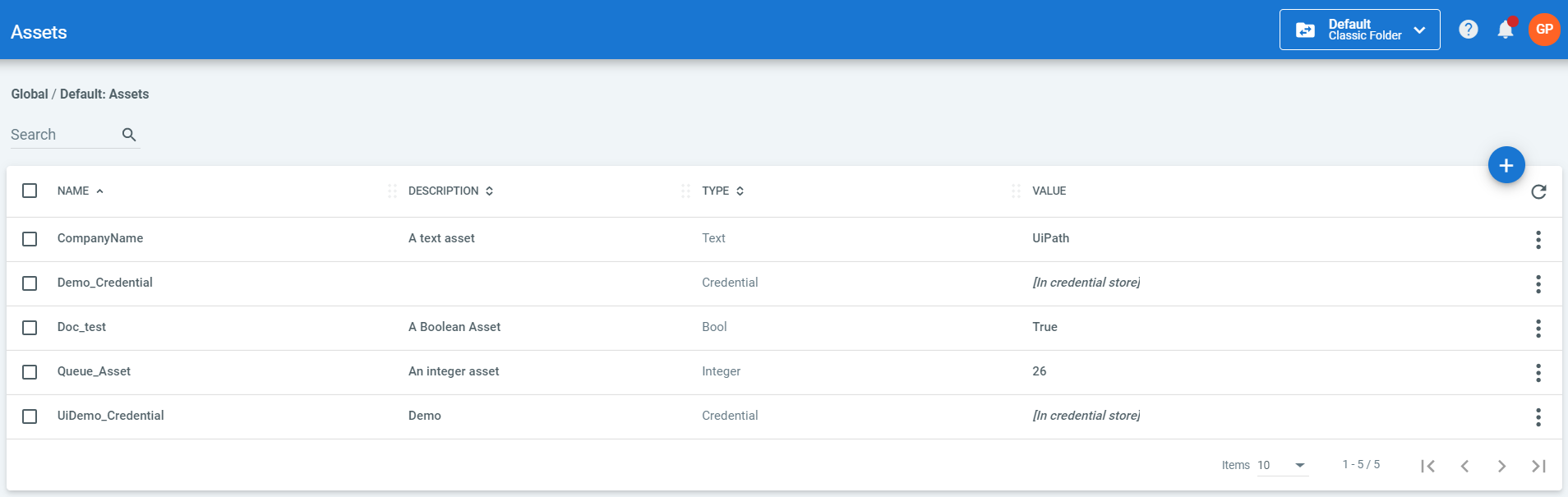
The Get Asset and Get Credential activities used in Studio request information from Orchestrator about a specific asset, according to a provided AssetName. If the AssetName provided in Studio coincides with the name of an asset stored in the Orchestrator database, and the Robot has the required permissions, the asset information is retrieved and used by the Robot when executing the automation project. For more information, see the Managing Assets in UiPath Studio page.
There are four types of assets:
- Text - stores only strings (it is not required to add quotation marks)
- Bool - supports true or false values
- Integer - stores only whole numbers
- Credential - contains usernames and passwords that the Robot requires to execute particular processes, such as login details for SAP or SalesForce.
The value that can be assigned to an asset differs according to whether the asset is created in a classic or modern folder. An asset created in a modern folder is assigned only a global value, applicable for all Robots in that folder. In a classic folder, an asset can have either or both of the following value types:
- Global Value - the default value received by every Robot, unless a specific value is assigned to a Robot.
- Value Per Robot - a value received only by the specified Robot. If Global Value is disabled, at least one Robot value must be provided.
Updated 3 years ago