Jobs can have the following states:
 Pending - A job is in this state if it is queued for the same Robot or it is trying to establish a connection with the Robot (only different jobs on the same Robot can be queued).
Pending - A job is in this state if it is queued for the same Robot or it is trying to establish a connection with the Robot (only different jobs on the same Robot can be queued).  Running - A job is in this state if it has established a connection to the Robot and it started executing the assigned process.
Running - A job is in this state if it has established a connection to the Robot and it started executing the assigned process.  Successful - A job is in this state if it has been executed correctly by the Robot and it has finished running, or has been stopped using the Stop button.
Successful - A job is in this state if it has been executed correctly by the Robot and it has finished running, or has been stopped using the Stop button. Faulted - A job is in this state if it failed to start or the process threw an unhandled error during execution.
Faulted - A job is in this state if it failed to start or the process threw an unhandled error during execution. Stopping - An intermediary state that is triggered if you clicked the Stop button in Orchestrator.
Stopping - An intermediary state that is triggered if you clicked the Stop button in Orchestrator.  Terminating - An intermediary state that is triggered if you clicked the Kill button in Orchestrator.
Terminating - An intermediary state that is triggered if you clicked the Kill button in Orchestrator.  Suspended - An intermediary state that is triggered with the purpose of allowing user intervention or completion of an intermediary process. It is triggered by the corresponding activities in Studio. Details here.
Suspended - An intermediary state that is triggered with the purpose of allowing user intervention or completion of an intermediary process. It is triggered by the corresponding activities in Studio. Details here.- Resumed - An intermediary state that is triggered if the conditions (user intervention, intermediary process completion) of a fragmented workflow have been met. It is triggered by the corresponding activities in Studio. Details here.
 Stopped - A job is in this state if it stopped (by using the Kill button, or by canceling it from the system tray) before it finished executing without throwing any errors.
Stopped - A job is in this state if it stopped (by using the Kill button, or by canceling it from the system tray) before it finished executing without throwing any errors.
To view more information about all job executions, click the corresponding Details button. The Job Details window is displayed and enables you to view why a job faulted. Additionally, for unattended faulted jobs, if your process had the Enable Recording option switched on, you can also download the corresponding execution media and check the last moments of the execution before failure.
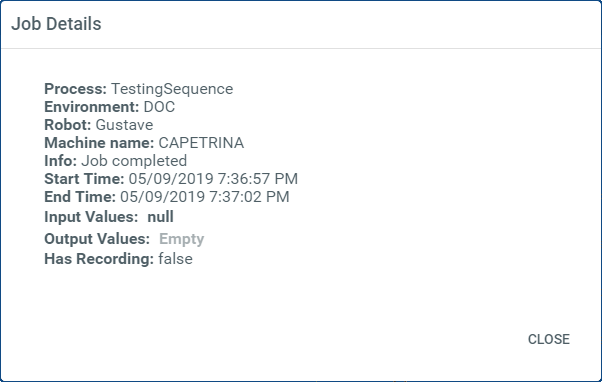
Updated 2 years ago