Folders enable you to maintain fine-grained control over automations and their intrinsic entities, and personnel across the entire organization. There are two types of folders available in Orchestrator: Classic and Modern. Classic folders are enabled by default while the Modern folders functionality must be enabled by the Host or Tenant administrator.
Important!
The Modern Folders feature should be managed carefully. If enabled, the modern folders functionality cannot then be disabled, it is a non-reversible setting.
Each folder type has different Orchestrator resources (e.g. Processes, Jobs, Assets) that reside within each specific folder. There are also global resources that are created at tenant level and are available across all folders of either type:
To manage user access in this organizational structure there are now two categories of permissions used when defining user roles in Orchestrator: Tenant permissions and Folder permissions. Tenant permissions apply to entities and settings available at tenant level and Folder permissions apply to entities within folders.
The Folders page enables you to see all the folders you have access to and, if you have the required permissions, create new folders, edit existing folders and the assigned users, and delete folders.
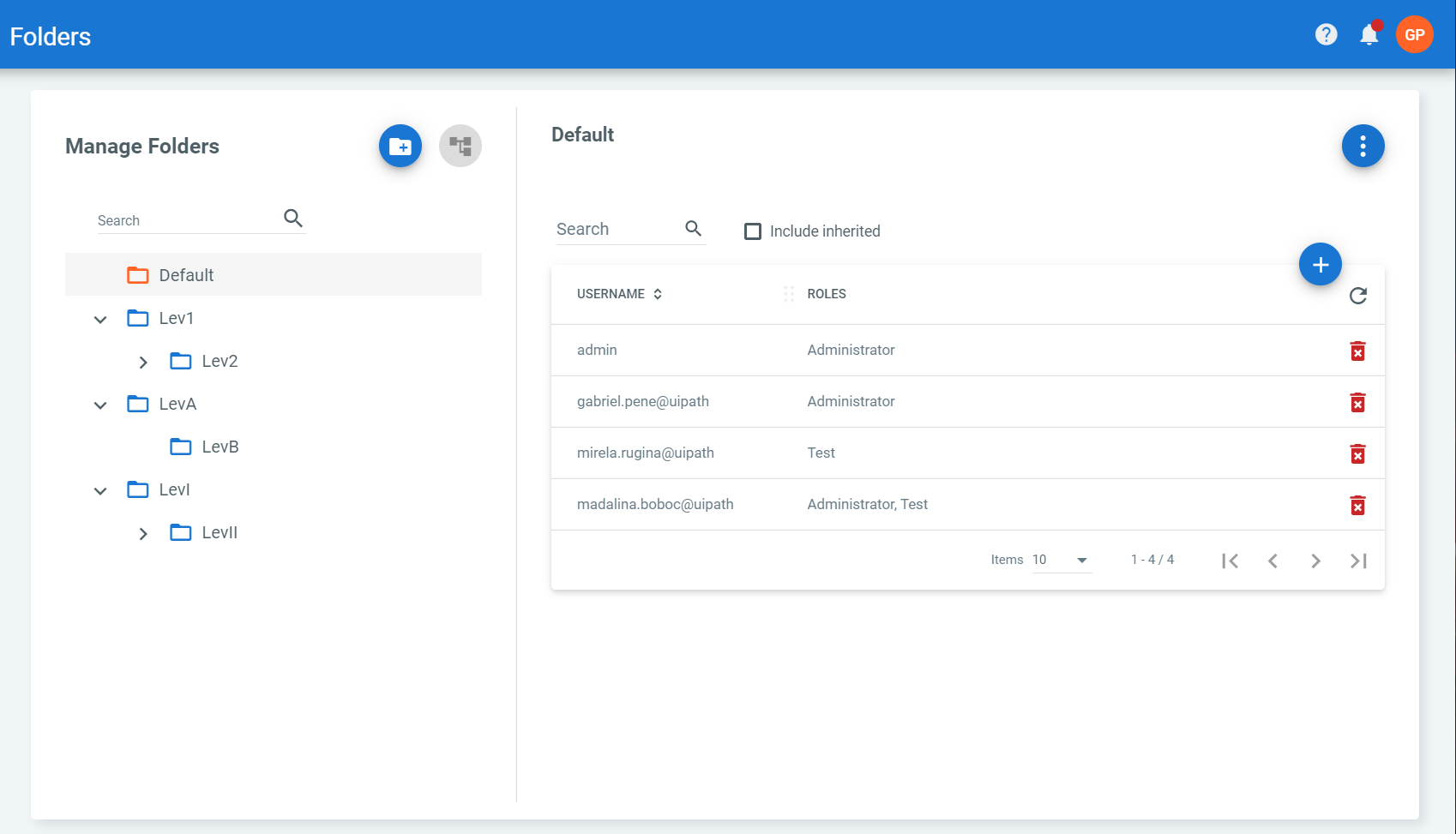
Hierarchical folders alongside Attended Robot auto-provisioning and AD integration set the stage for effortless large deployments. See here how to manage such a deployment in Orchestrator.
Important!
Performance degradation and possible errors occur when loading the Folder Selection menu for a user assigned to more than 1,000 folders.
Folder Types
Classic
Classic folders, as the name implies, function in the traditional manner where they contain provisioned Robots and Environments, with all users having the role(s) assigned them at the tenant level. They function in the same manner as the Organization Units feature in earlier versions.
In the classic model, a robot can be part of only one folder.
A classic folder, named Default, is created for each new tenant. You can create as many additional classic folders as needed. If upgrading an existing Orchestrator instance, the resulting folder structure created is dependent on whether the Organization Units feature was in use.
- If Organization Units were in use, a classic folder of the same name is created for each unit, and all entities are transferred to the new folder(s).
- If no Organization Units were in use, only the Default classic folder is created with all entities under that tenant placed in it.
Entities in Classic Folders
Classic folders contain the following entities:
The contents of these entities are specific to the active folder, only those available in this folder are visible in Orchestrator. Switching the active folder will also update the entities, and their contents, visible in Orchestrator.
Modern
Modern folders have Users assigned to them, with Robots then automatically provisioned as any user with robot access connects. The user and the automatically provisioned robot are linked, with the robot available for process execution in any folder where the user has access.
Combined with Active Directory integration this enables easy management of large scale attended automation deployments. See here for more details about automatically provisioned users and robots.
In addition to the role inheritance model of classic folders, modern folders can be created using a Custom Roles model, enabling you to set roles per user, per folder.
Modern folders also support a hierarchical structure where you can have up to six subfolders under each first level folder, as opposed to classic folders where each is a separate, flat structure. All subfolders are also of the modern type, and inherit the role assignment model of their parent. User access is inherited from parent folders such that you have access to any subfolder(s) of a folder you are assigned to.
Entities in Modern Folders
Modern folders contain the following types of entities:
These entities can be included in multiple folders of a hierarchical structure, or be specific to each individual folder or subfolder. Only those available in the active folder are visible in Orchestrator. Switching the active folder will also update the entities, and their contents, visible in Orchestrator.
Roles and Permissions for Folders
When defining roles and associated permissions for your Orchestrator instance, there are two permissions that dictate the users abilities with respect to folders: Folders and Subfolders.
| Folders Permission | Subfolders Permission |
|---|---|
| Create / Edit / Delete First Level Folders Change Role Inheritance Model Assign users to folders | Create / Edit / Delete Subfolders Assign users to folders |
Roles for Modern Folders
After enabling modern folders, you can then automatically create five new default roles to assist in the effective administration of your deployment. These roles are created from the General tab of your tenant settings page:
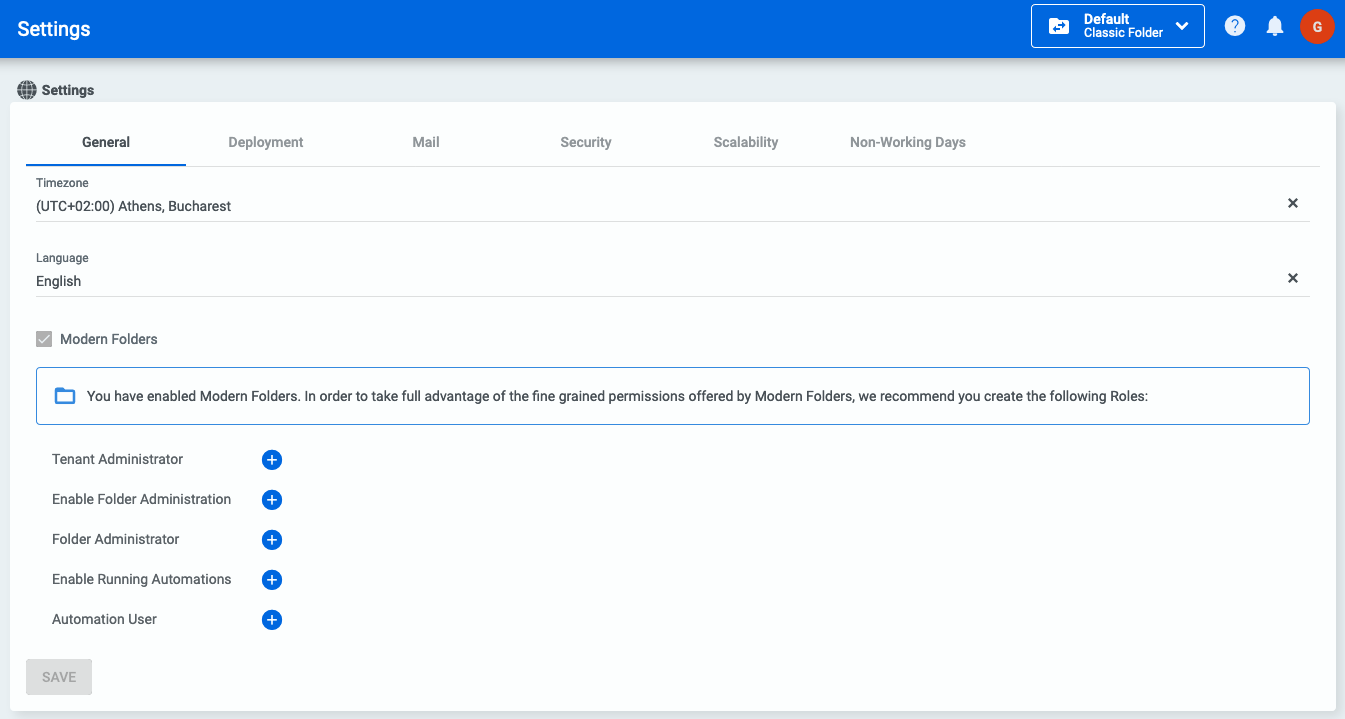
Updated 3 days ago