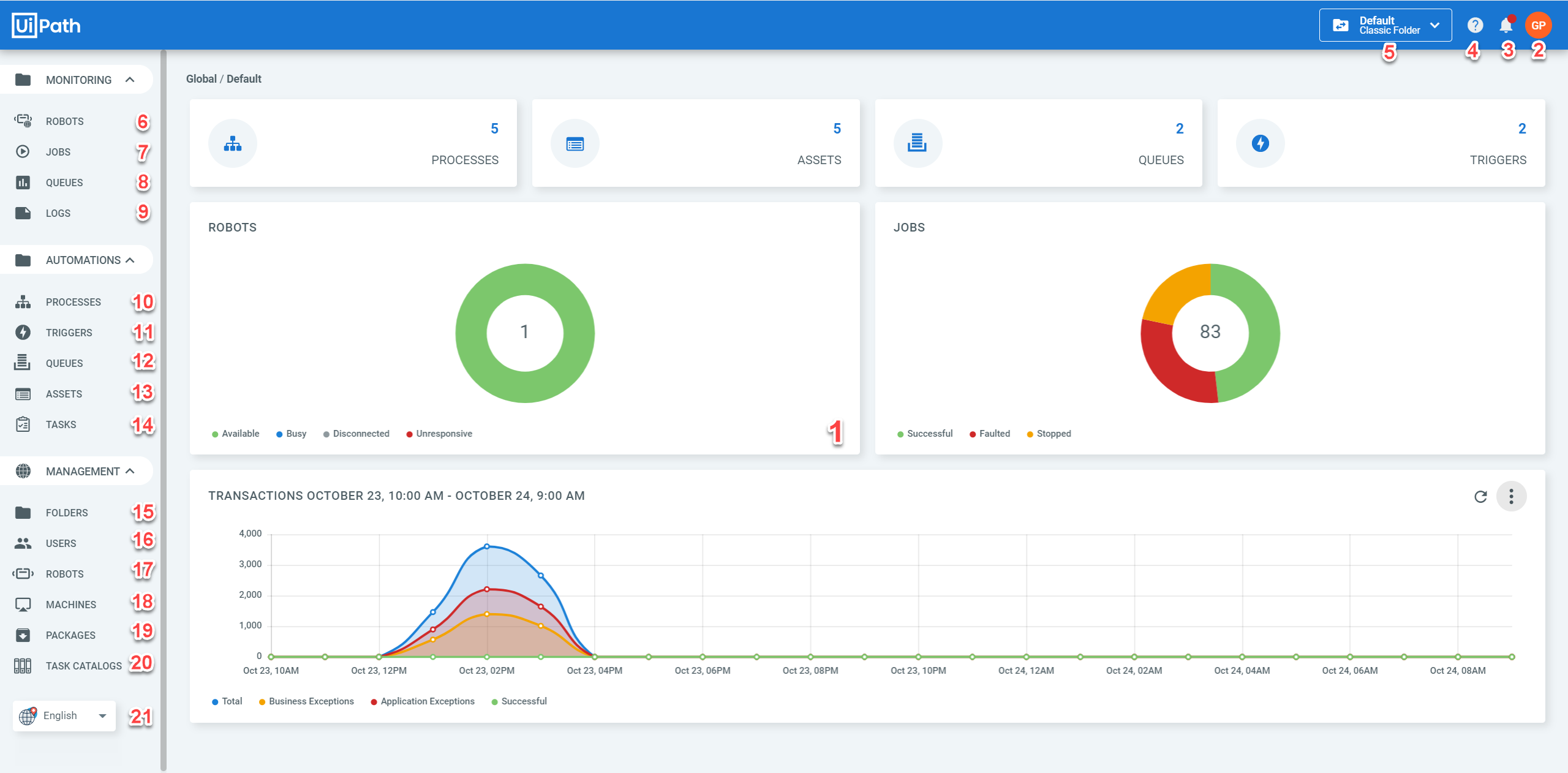
| No. | Name | Description |
|---|---|---|
| 1 | Dashboard | Charts and statistics for Orchestrator components |
| 2 | User Menu | Access the following options and pages: My Profile Settings License Webhooks Credential Stores Audit Log Out |
| 3 | Alerts | History of important events |
| 4 | Help | Opens the Orchestrator documentation in a new tab |
| 5 | Folder Selection Menu | Change the active folder |
| 21 | Language Selector | Localization of your Orchestrator instance |
The Monitoring Menu
The Automations Menu
| No. | Name | Description |
|---|---|---|
| 10 | Processes | Folder view of the distribution of package versions to Robot environments |
| 11 | Triggers | Time or event triggers for job execution |
| 12 | Queues and Transactions | Work queues used to distribute work items to robots with real-time monitoring of each queue item |
| 13 | Assets | Shared variables or configurations that can be invoked in the design processes by developers and used in your processes |
| 14 | Tasks | Human intervention assignments required for long-running process resumption |
The Management Menu
| No. | Name | Description |
|---|---|---|
| 15 | Folders | Organizational management and resource allocation |
| 16 | Users and Roles | Users and permissions management |
| 17 | Robots and Environments | Software robots that automate rule-based processes in the same manner humans do, and their deployment groupings |
| 18 | Machines | Machine entities which enable you to provision your Robots |
| 19 | Packages and Libraries | Business process definition packages published by developers, and libraries of grouped packages upload for sharing and reuse |
| 20 | Task Catalogs | Containers used to categorize your tasks based on various criteria |
Updated 2 years ago
See Also
| Introduction |
| Dashboard |