Studio has two activities, Get Asset and Get Credential, that the Robot can use to extract information from assets stored in the Orchestrator database.
They are displayed in the Activities panel, under Orchestrator > Assets, and are part of the UiPath Core activities pack.
The Get Asset activity should be used with the String, Bool and Integer assets, while Get Credential should be used with Credential assets.
Note:
The asset name is not case sensitive. For example, "Text" and “teXt” are the same.
Using the Get Asset Activity
- In Orchestrator, create a string, boolean or integer asset.
- In Studio, create a string, boolean or integer variable, depending on the type of asset you want to use from Orchestrator. For example, if you want to work with a string asset, create a string variable.
- From the Activities panel, drag a Get Asset activity to the Main panel.
- In the Properties panel, in the AssetName field, type the name of the Orchestrator asset you want to use, and place it between quotation marks. For example, if in Orchestrator the asset name is
StringAsset, write"stringasset"in Studio. - In the Properties panel, in the Value field, enter the variable created at step 2. This variable stores information from the specified Orchestrator asset, if the AssetName coincides with the asset name that is stored in the Orchestrator database, and the Robot has the required permissions.
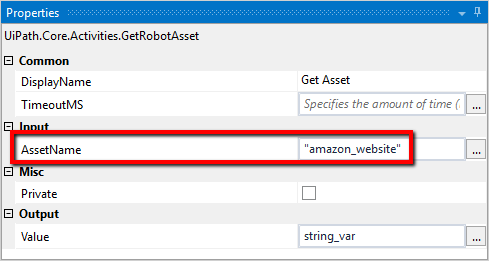
Using the Get Credential Activity
- In Orchestrator, create a Credential asset.
- In Studio, create a String variable. This is used to store the username part of the credentials.
- Create a SecureString variable. This is used to store the password. The SecureString is a special .NET Framework variable type that is encrypted within the framework.
- In the Properties panel, in the AssetName field, type the name of the credential asset, as it is in Orchestrator, and place it between quotation marks. For example,
"amazon_login". - In the Properties panel, in the Password field, enter the SecureString variable.
- In the Properties panel, in the Username field, enter the string variable. The credential asset stored in Orchestrator can be used by the Robot too, as long as the AssetName coincides with the asset name that is stored in the Orchestrator database, and the Robot has the required permissions.
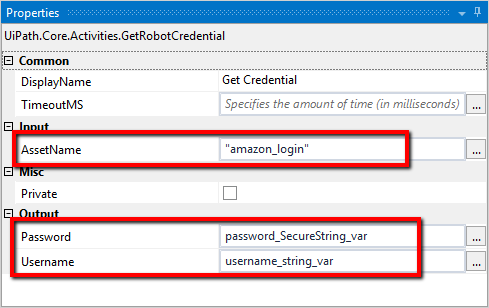
Updated 3 years ago