Regardless of the storage you use to keep your packages (activities, automations, and libraries), the maximum file size per upload is 28.6MB - a limitation given by IIS.
In some cases, when trying to upload packages larger than the default size, a 404 error can be thrown. In other cases, the Robot can crash.
This page shows you how to customize this size, according to the type of storage you are using for your artifacts.
Amazon, Minio, or FileSystem
If you want to be able to upload files larger than 28.6MB, perform the steps below:
- On the machine on which Orchestrator is installed, open IIS Manager.
- In the Connections panel, navigate to the Orchestrator site. The Features View panel is updated accordingly.
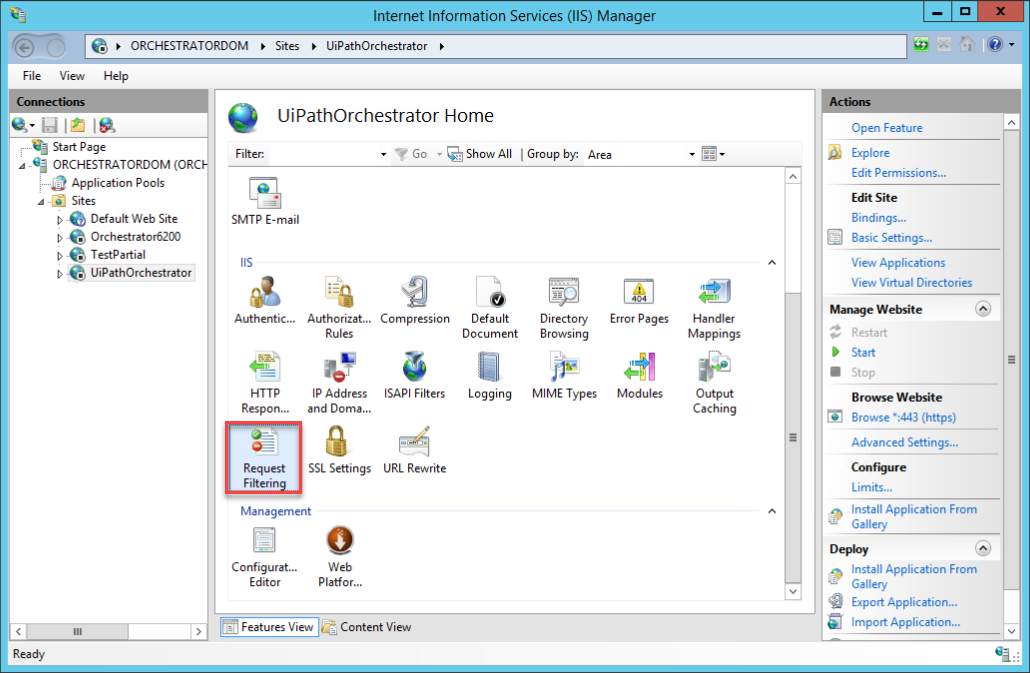
- In Features View, double-click Request Filtering. The Features View panel is updated accordingly.
- Navigate to the Rules tab. The window is updated accordingly.
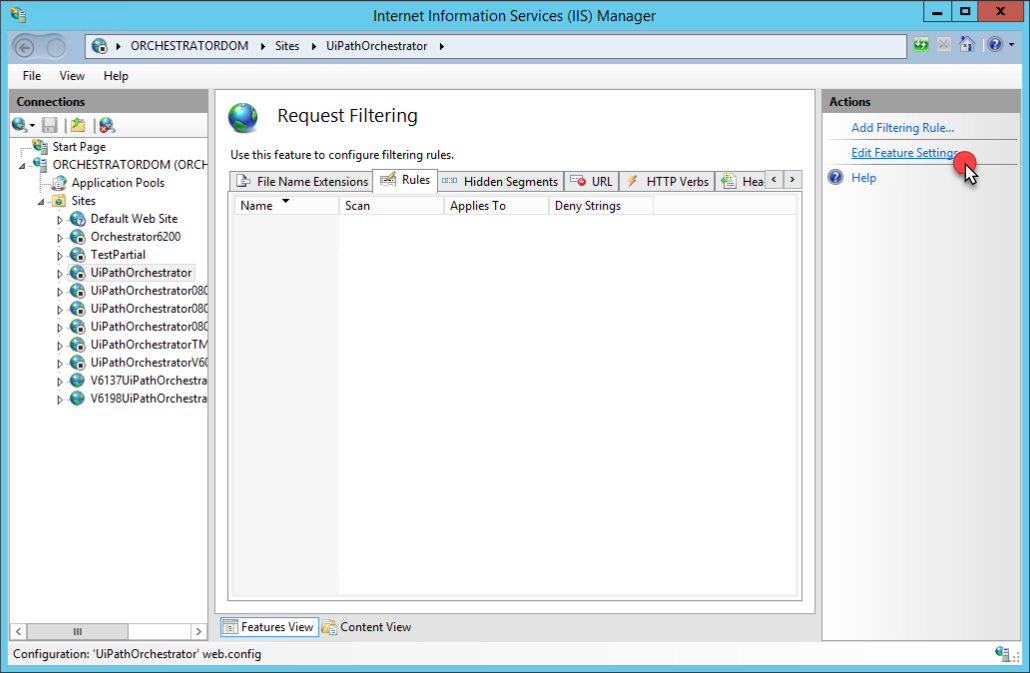
- In the Actions panel, click Edit Feature Settings. The Edit Request Filtering Settings window is displayed.
- In the Maximum allowed content length (Bytes) field, type the maximum value that you want to be allowed. We recommend 1073741824, which is exactly 1GB.
Important!
Make sure the Allow double escaping check box is selected, as it enables the correct download of files with space characters.
- Click OK. Your settings are saved.
- Restart IIS to make sure your new settings are applied.
Azure
- Stop your Orchestrator Instance from IIS.
- Navigate to the
web.configfile and open it using an editor such as Notepad++. - Add the
<requestLimits maxAllowedContentLength="<valueInBytes>"/>key, using a custom value, such as314572800(300MB). - Save the file and start the site again. You can now upload files with a maximum size of 300MB.
Updated about a year ago