After receiving a license key from UiPath you can proceed to activate your Orchestrator instance. There are separate steps you must follow depending on if your Orchestrator is connected to the internet or offline.
Online Activation
- In Orchestrator, navigate to the License page at tenant level or host level. The License page is displayed.
- Click Activate Online. The Activate Online window is displayed.
- The Installation ID field is automatically populated with the unique identifier of your Orchestrator instance and is not editable.
- In the License Key field, enter the license key.
- In the Environment Designation field, use the radio buttons to select whether this is a Production, Non-Production, or Hybrid instance.
- Click Activate. Your Orchestrator is licensed and ready for use.
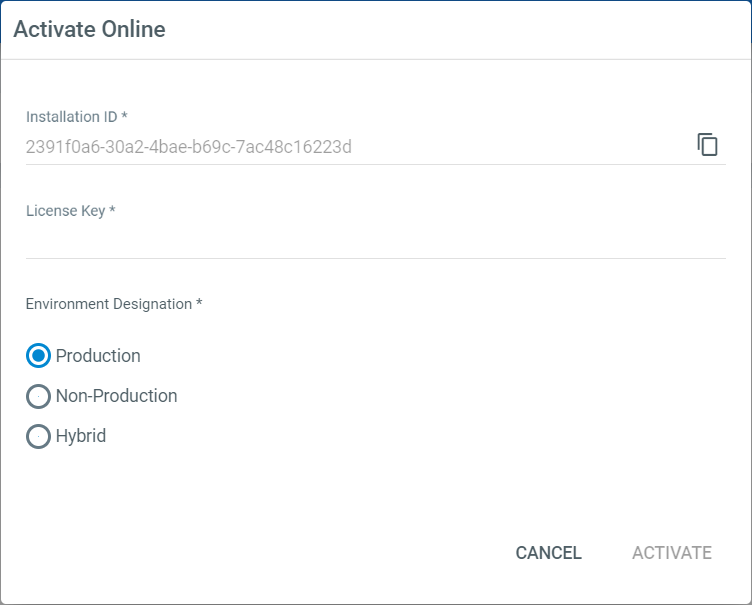
Offline Activation
- In Orchestrator, navigate to the License page at tenant level or host level. The License page is displayed.
- Click Activate Offline. The Activate Offline window is displayed, prompting you: Do you have a valid license file?
- Select No and click Next. The Generate the request file window is displayed.
Note: If you already have a license file, select Yes. You will be prompted to upload the file to finish the activation.
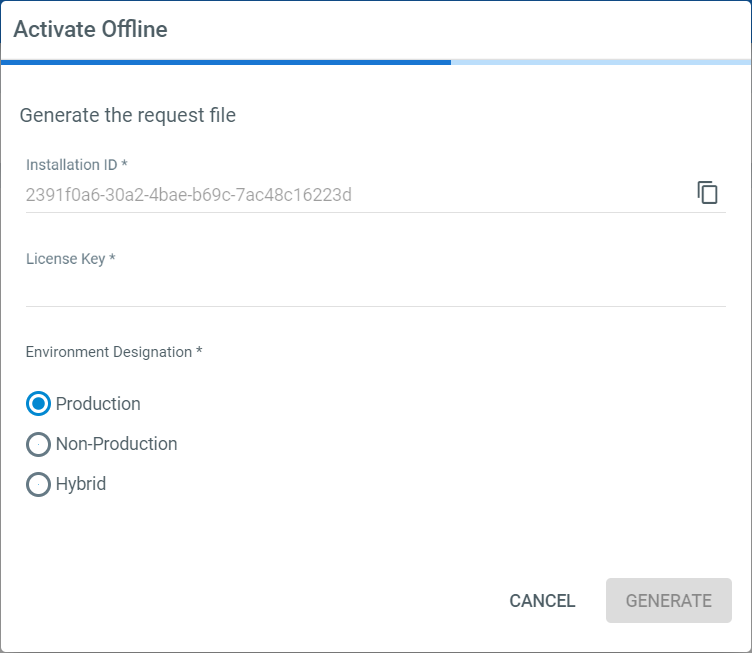
- The Installation ID field is automatically populated with the unique identifier of your Orchestrator instance and is not editable.
- In the License Key field, enter the license key.
- In the Environment Designation field, use the radio buttons to select whether this is a Production, Non-Production, or Hybrid instance.
- Click Generate. The Activate Offline window is displayed with the remaining steps to finish the activation.
- Click the Download button to download the request file.
- From any computer with an internet connection, navigate to the Activation Portal.

- Use the Upload from File button to upload your request file.
- Click Generate License File. A license file is generated and saved.
- Return to your Orchestrator instance. Click the Browse button to select the license file.
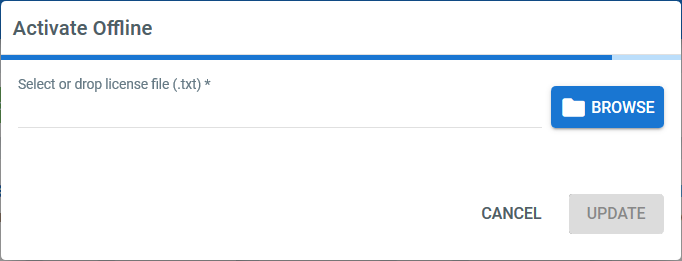
- Click Activate. Your Orchestrator is licensed and ready for use.
Important!
Any changes made to your licenses from UiPath require a license update. See Renewing or Updating Your License for details.
Updated 3 years ago