A process library describes a system of activities with a well-contoured business function, which makes them suitable for sharing and reusability. You can find a more detailed approach on the subject on the About Libraries page in our Studio guide.
In Orchestrator, this functionality implies a centralized location where all libraries are stored, namely the Libraries page, accessed by selecting its tab from the Packages page. From here libraries are shared across teams and tenants and can be used by any user with access.
Explicitly, on the Libraries page you can view and delete all the libraries that had been published from UiPath Studio, as well as those that were uploaded manually. There you can see the version of each package as well as release notes for each version, if any (should be added in Studio in order to better keep track of changes between versions).
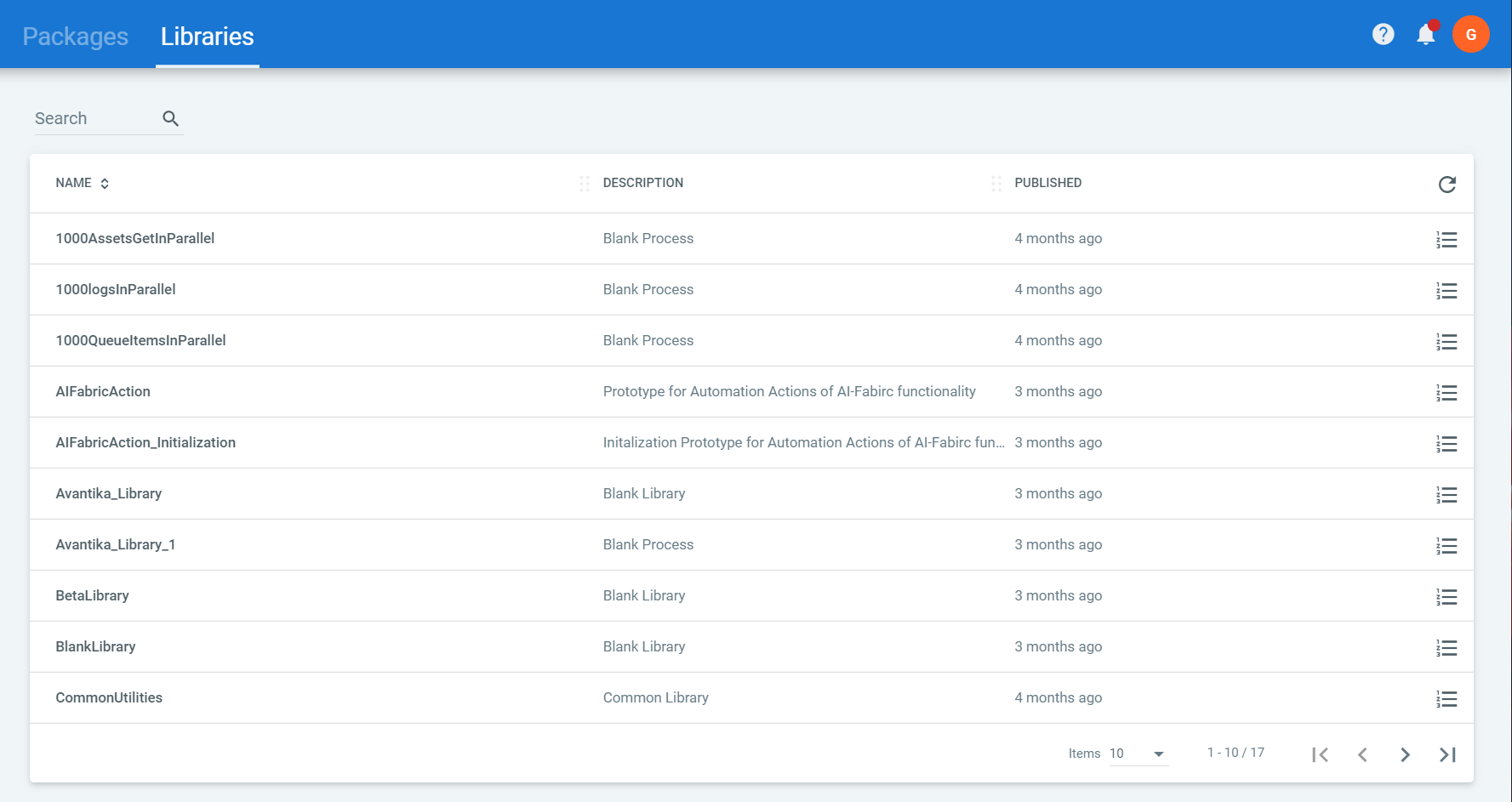
Libraries Feeds
According to the level of segregation you require, you may choose between two libraries feeds:
- Host feed - The Libraries page is the same for the entire Orchestrator instance, meaning libraries are not isolated at tenant level: each tenant has access to the other tenants' activity. The feed is enabled by default and is dependent on your storage settings as follows:
IfNuGet.Repository.Typeis set toLegacy, activities are saved in the location specified through theNuGet.Activities.Pathparameter.
IfNuGet.Repository.Typeis set toComposite, activities are saved in the location specified through theStorage.TypeandStorage.Locationparameters.
More details about these parameters here. - Tenant feed - Libraries are isolated at tenant level, meaning that the data is separated across tenants.
Note
If the tenant feed hasn't been chosen explicitly, the tenant uses the host feed by default.
Tenant Level
At tenant level, libraries either published from Studio or manually uploaded by the user are stored within the chosen feed, be it the tenant feed or the host feed. See here how to choose and configure your feed at tenant level.
Note
Please note you need View and Edit permissions on Libraries in this regard.
Host Level
At host level, libraries are stored within the host feed and are available to all tenants which use the host feed. You may configure whether you allow tenants to upload libraries into the host feed using the corresponding check box on the Settings page. See here how to choose and configure your feed at host level.
Note:
The Host feed is disabled for Cloud Platform Orchestrator tenants. To share libraries between tenants, you can use a custom feed such as MyGet. Read more about the Activities feeds here.
Libraries Permissions
In order to be able to perform various operations on the Libraries page, you need to be granted the corresponding permissions on Libraries:
- View - Downloading a library and viewing any libraries-related details;
- Create - Uploading a library.
Read more about roles.
Updated 2 years ago