The following server roles and features are installed by the InstallRolesAndFeatures.ps1 PowerShell script.
-
Expand Web Server (IIS) > Web Server > Common HTTP Features. The list contains the following items:
- Default Document
- HTTP Errors
- Static Content
-
Expand Web Server (IIS) > Web Server > Security. The list contains the following items:
- Request Filtering
- URL Authorization
- Windows Authentication
-
Expand Web Server (IIS) > Web Server > Application Development. The list contains the following items:
- ASP.NET45
- ISAPI Extensions
- ISAPI Filter
- WebSockets
Important!
Windows Server 2008 R2 does not have the WebSockets and ASP.NET45 features. These functionalities are installed separately.
Windows Server 2019 comes with ASP.NET47 by default. The .NET Extensibility 4.7 feature is also selected by default.
- Expand Web Server (IIS) > Web Server > Management Tools. The list displays the following items:
- IIS Management Console
After completing the installation, open a browser and go to http://computername/. If you do not know your computer name, open Command Prompt and type hostname, or open System and look for Computer Name.
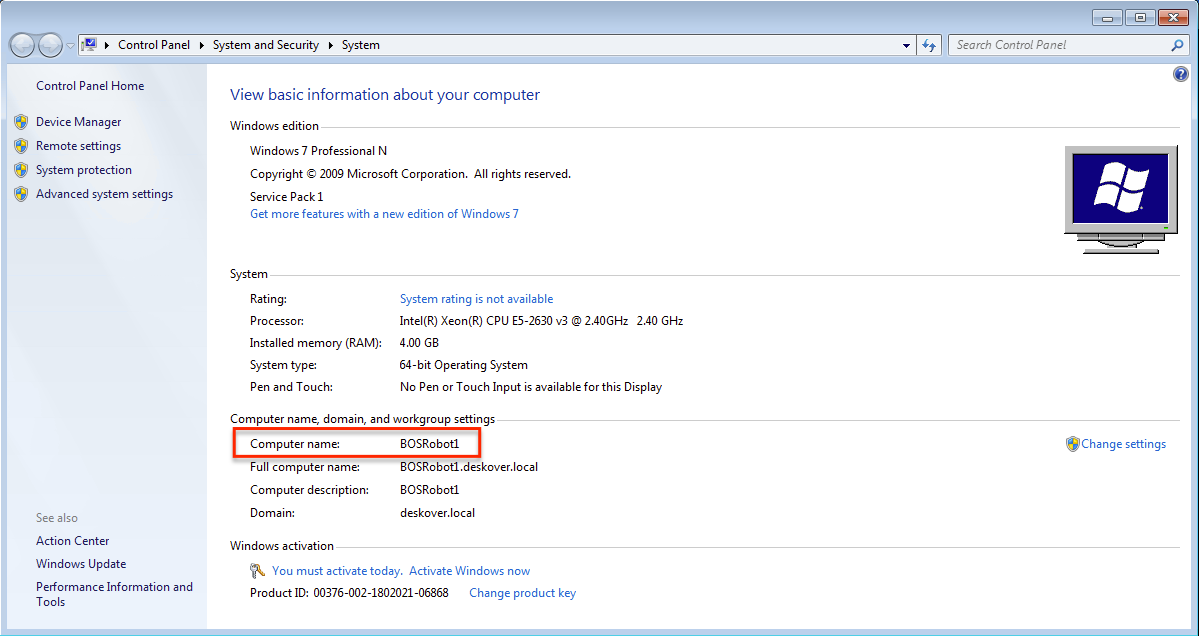
The result of opening the http://computername/ address should be the default page of IIS.
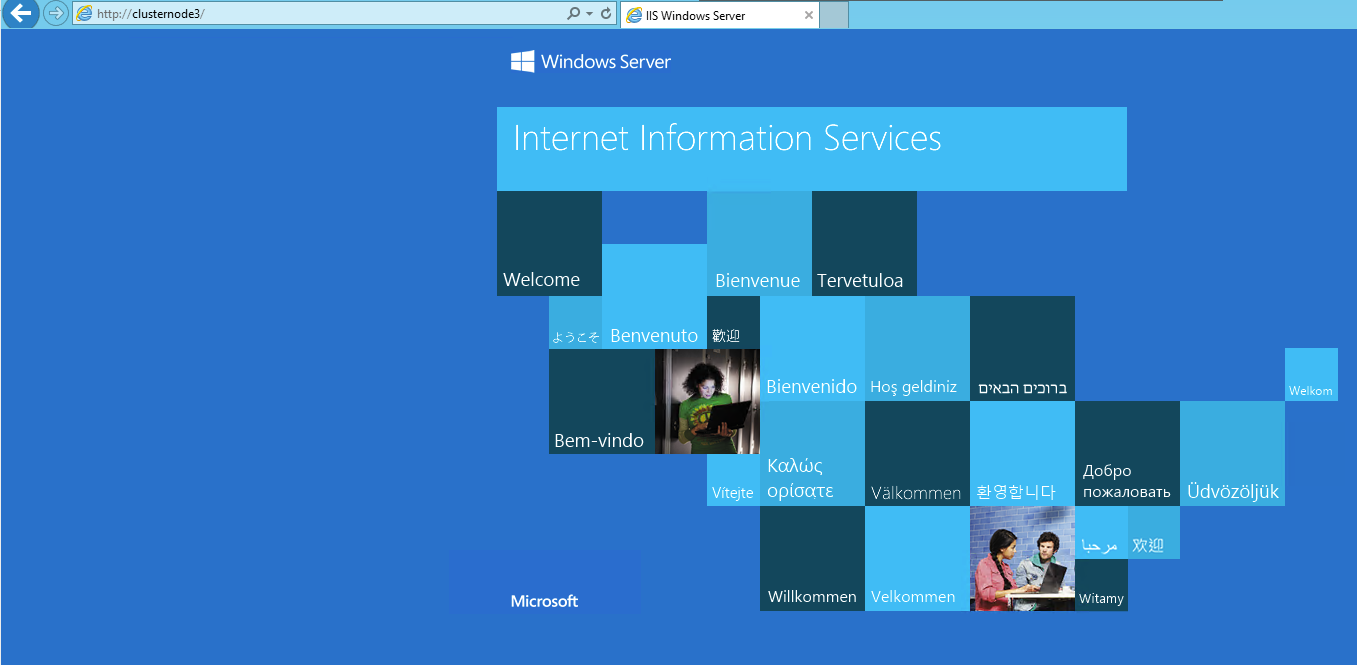
If the page is not displayed as in the image above, you need to ensure that IIS server is running and port 80 is open. By default, IIS listens for connections on port 80, for any IP bound to the server.
That happens even if there are no host headers or bindings set for a specific IP. That can prevent you from running multiple web servers on port 80.
To set IIS to listen on specific IPs, follow the instructions below.
Note:
Minimum Windows Server version required: 2008/IIS 8.
- Open an Elevated Command Prompt and type
netsh. - Type
http. - Enter the
show iplistencommand to display the current list of IPs to listen to. If no IPs are displayed, IIS listens to all IPs by default.
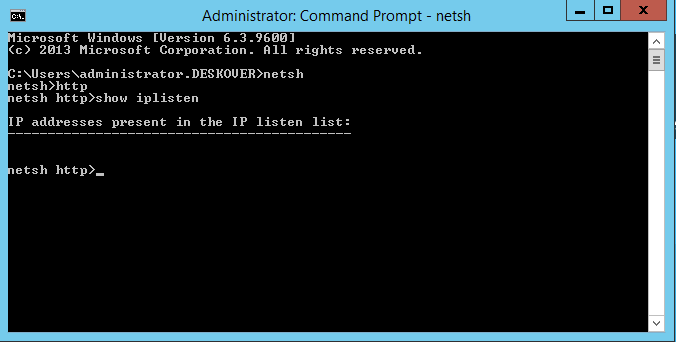
- Use the
add iplisten ipaddress=0.0.0.0command to set IIS to listen to a specific IP. Make sure 0.0.0.0 is replaced by the correct IP. Run the command again for any additional addresses.
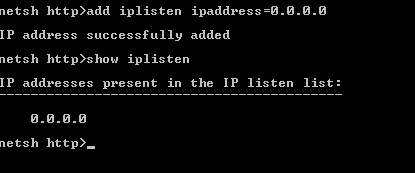
- Type
exitif you want to exit. - (Optionally) If you need to delete any IP from this list, use the following command:
delete iplisten ipaddress=0.0.0.0. - Restart IIS to apply the changes, using the
iisresetcommand.
Updated 2 years ago