Project dependencies in Studio refer to packages linked into a specific project, containing activities, either default or custom. Dependencies are contextual and take into consideration each project's definition, including the activities that it uses, variables, input/output arguments. Therefore, a dependency is set only if it has at least one reference in the project's definition.
The versions and runtime rules of activities packages installed in an automation project are detailed in the project.json file. The versions and runtime rules can be updated from the Manage Packages window, as detailed in the Managing Dependencies page.
The Project Dependencies Mass Update tool offers both a UI and CLI solution for performing bulk changes to a multiple automation projects and consequently, publishing them to either Orchestrator, a custom feed or locally.
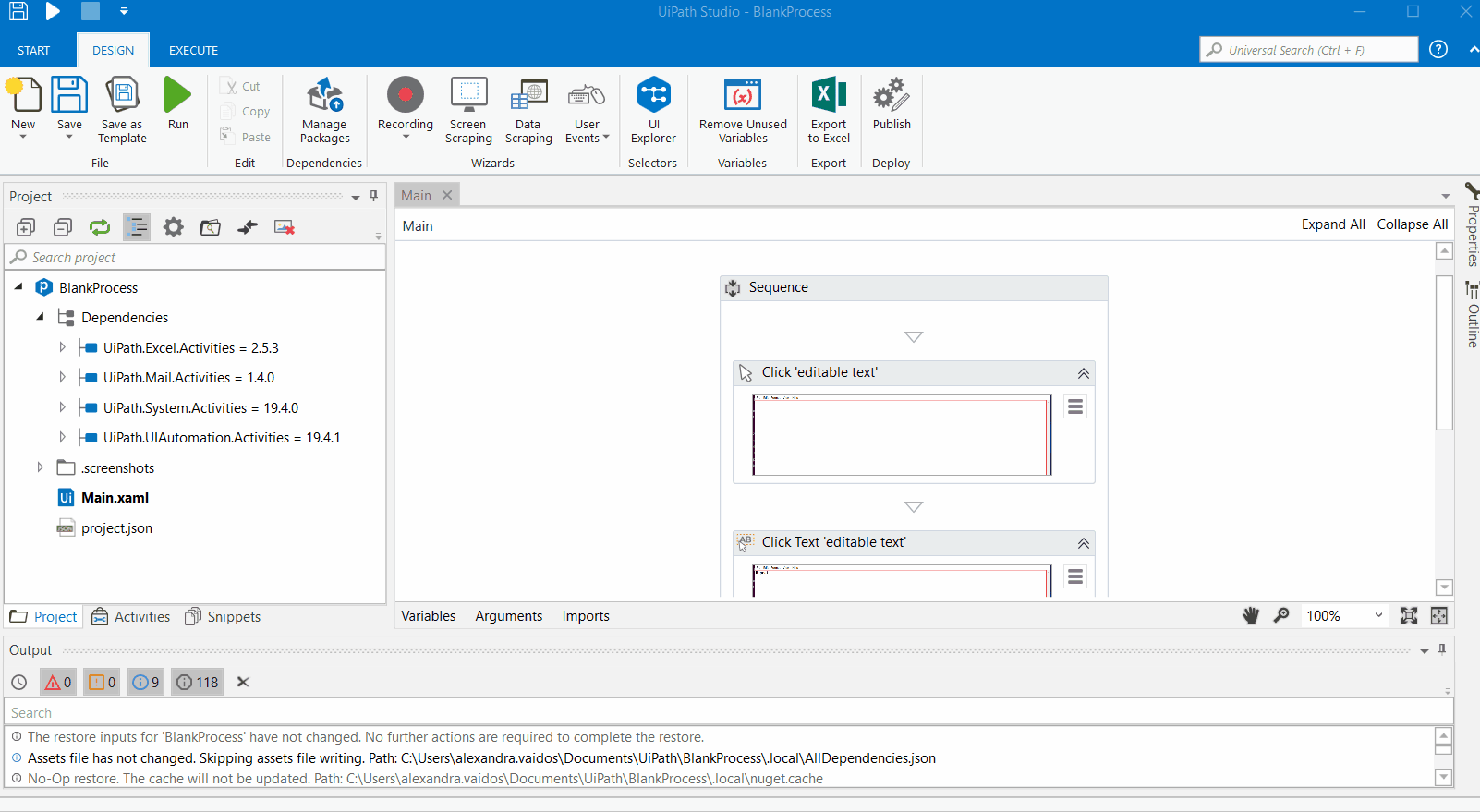
Updated 3 years ago