The GIT Context Menu
Right-click a file or project node in the Properties panel to open the GIT-specific context menu for Managing Projects with GIT.
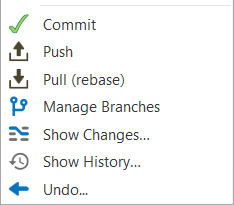
| Option | Description |
|---|---|
| Commit | Commits current changes to the local GIT repository. |
| Push | Pushes the current version onto the remote repository. |
| Pull (rebase) | Pulls remote files and rebases the current branch. |
| Manage Branches | Opens the GIT window with options for managing currently added branches. |
| Show Changes | Opens the File Diff window for comparing changes between the local version and the remote version of the file. |
| Show History | Opens the Show History window for comparing two versions of the same file. |
| Undo | Opens the Undo Pending Changes window if the file was not committed or pushed to the remote repository. |
The Solve Conflicts Window
| Option | Description |
|---|---|
| Choose Left | Select the left file representing the file in the remote repository to push. |
| Choose Right | Select the right file representing the file in the local repository to push. |
| Save | Click Save after choosing the left or right file. |
| Cancel | Cancel the operation and exit the Solve conflicts window. |
| Previous | Navigates to the previous change in the compared files. |
| Next | Navigates to the next change in the compared files. |
| Collapse All | Collapses all nodes in the .xaml files. |
| Expand All | Expands all nodes in the .xaml files. |
Updated 3 years ago