Rule ID: ST-DBP-020
Scope: Activity
Description
The rule checks whether output properties for certain activities are declared and used. Certain activities can be excluded. The default excluded activity in this rule is For Each with the namespace UiPath.Core.Activities.ForEach.
Recommendation
Make sure output properties for certain activities are set to a declared variable.
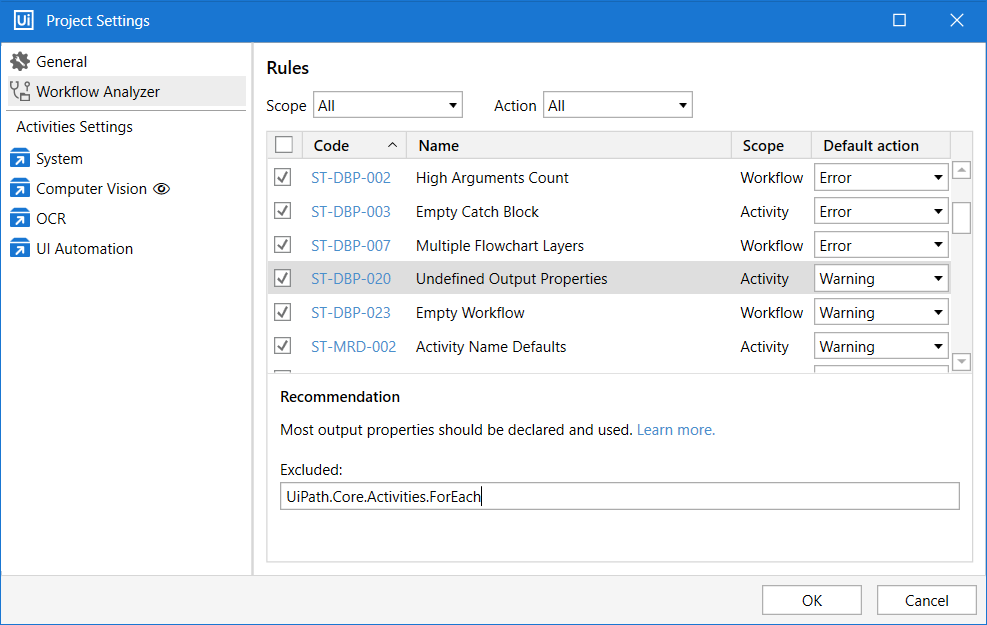
Modifying the Rule
In the Project Settings window, select the Workflow Analyzer tab. Find and select the rule.
The default excluded activity for ST-DBP-020 is UiPath.Core.Activities.ForEach. Add more activities in the Excluded field by adding their namespaces separated by a comma. For example, the following parameter UiPath.Core.Activities.ForEach,UiPath.Core.Activities.GetVisibleText excludes the For Each and Get Visible Text activities from the check.
Reset to Default
To reset the value to default right-click the rule in the Project Settings window, and then click Reset to default.
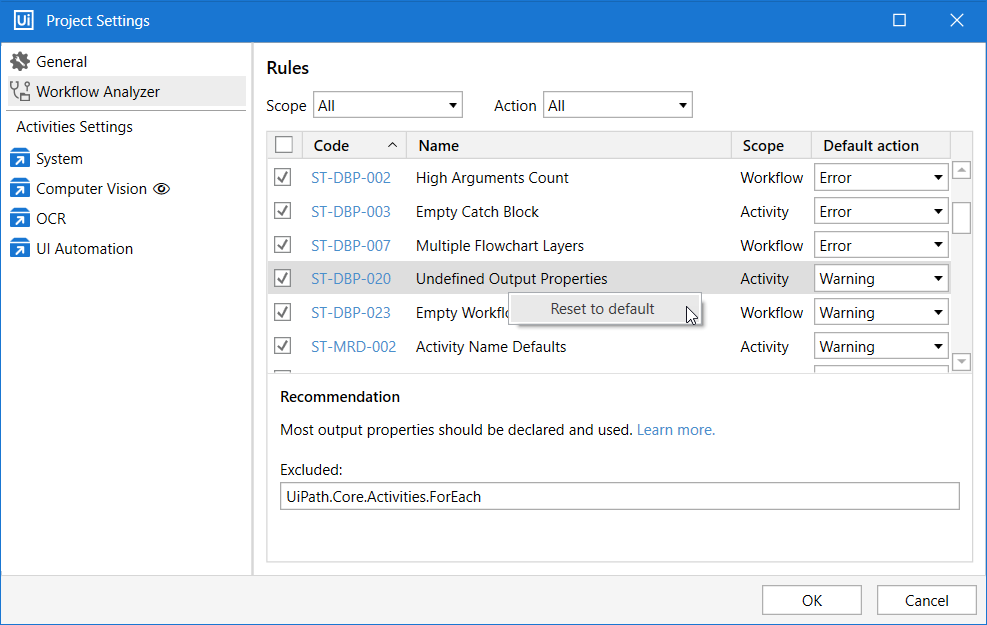
Updated 2 years ago