To add new namespaces to your library:
- Open the Imports panel.
- In the Enter or Select namespace field, start typing the namespace that interest you. Note that suggestions are provided while you type, in case you are not exactly sure what you are looking for.
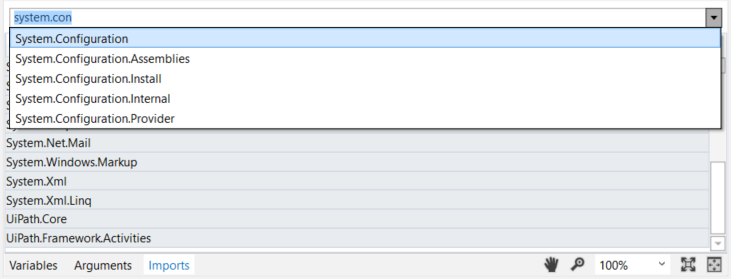
- (Optional) Click the drop-down arrow to view and browse all available namespaces.
- Select the desired namespace. The namespace is added to the Imported Namespaces list.
To remove a namespace, select it and press Delete. Note that namespaces can only be deleted if they aren't used. For example, you can delete a namespace if the assembly that contains it is no longer referenced by the project.
Updated 3 years ago