Rule ID: ST-DBP-007
Scope: Workflow
Description
The rule checks whether flowcharts are used as a top layer for maintainability and readability reasons.
Recommendation
It is recommended to reduce the number of flowchart layers to a minimum to ensure maintainability and readability.
Modifying the Rule
In the Project Settings window, select the Workflow Analyzer tab. Find and select the rule, as in the image below:
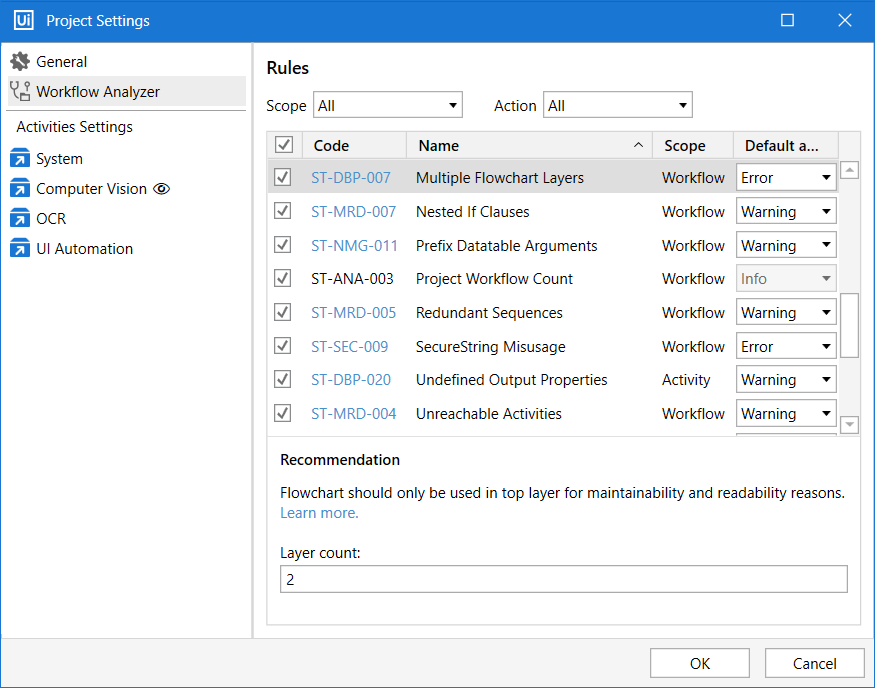
The default Layer count value is 2. This means that if the Workflow Analyzer finds at least three flowcharts, then a message is logged in the Error List.
Modify the value to 3 and the rule logs an error message only if the number flowcharts surpasses the threshold, in this case 3.
Reset to Default Value
The default value for ST-DBP-007 is 2.
To reset the value to default right-click the rule in the Project Settings window, and then click Reset to default.
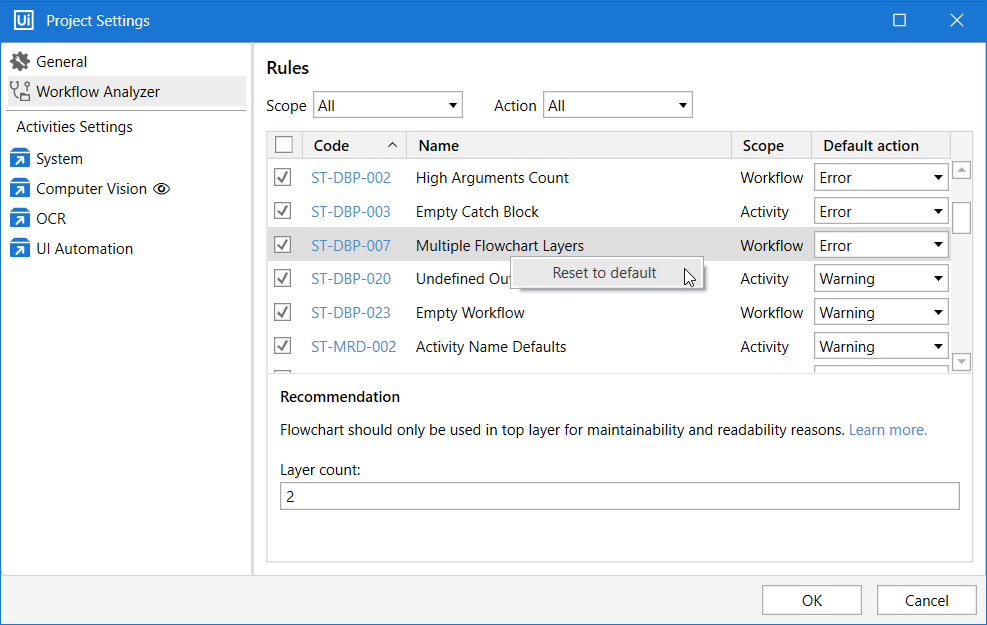
Updated 3 years ago