Context Menu Options
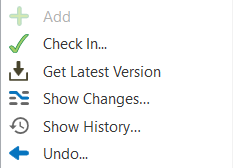
Once your project is connected to either TFS or SVN, right-clicking any file or folder in the Project panel opens a context menu that contains the following options:
| Option | Description |
|---|---|
| Open | Opens the selected .xaml file in the Designer panel, in read-only mode if it was not checked out for edit from the TFS/SVN repository. |
| Rename | Enables you to rename the selected file or folder, and opens the Rename Item window. When checking in the renamed .xaml file, the previously modified version must also be checked in. |
| Delete | Deletes the selected item only from your local machine. The latest checked in version of the file is still available in the TFS/SVN repository. |
| Check Out For Edit | Marks the selected file or folder as locked for editing. Checking out a file locks it on the server so that no one else can edit it. |
| Finish Editing | Checks in the project.json file in the respository, together with changes and a commit message. |
| Add | Uploads the selected item to the TFS/SVN server. This option is not available, if the item was previously uploaded to the server. |
| Get Latest Version | Downloads the latest version of the selected item from the TFS/SVN repository. |
| Show changes... | Opens the File Diff to compare changes between the versioned file and the one mapped locally. |
| Check In | Displays the Check In Changes window and enables you to upload the selected item to the server as the newest version. The .xaml file must be saved before uploading it. After it’s checked in, the file becomes read-only in Studio. |
| Undo | Displays the Undo Pending Changes window and enables you to Revert the changes done to the project, either revert modified files to previous or unversioned states, or retrieve files which were deleted from the local machine. Changes cannot be reverted after the file was checked in. |
| Run | Runs the selected workflow, even if it's not checked out or added to the repository. |
| Set as Main | Sets the selected .xaml file as Main in the project. The first created .xaml is set as Main by default. |
Updated 3 years ago