The Variables panel enables you to create variables and make changes to them. Renaming a variable in this panel automatically updates all occurrences in the current file.
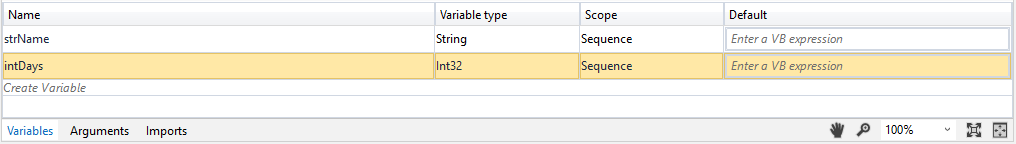
| Field | Description |
|---|---|
| Name | Mandatory. The name of your variable. If you do not add a name to a variable, one is automatically generated. For more information on how to name your variables, see Naming Best Practices. |
| Variable Type | Mandatory. Enables you to choose the type of variable. The following options are available: Boolean Int32 String Object System.Data.DataTable Array of [T] Browse for Types |
| Scope | Mandatory. The area in which a variable is available, such as a specific activity. By default, they are available in the entire project file. |
| Default | Optional. The default value of the variable. If this field is empty, the variable is initialized with the default value of its type. For example, for an Int32, the default value is 0. Please note that default values for variables must be provided in English, regardless of the Studio interface language. |
The Context Menu for Variables
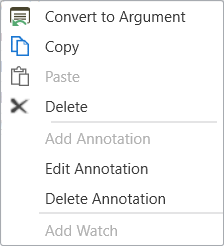
| Option | Description |
|---|---|
| Convert to Argument | Converts the variable into an argument of the same type as the former variable and with the In direction. Multiple selection is available. If an argument with the same name exists, an error message is logged in the Output panel and the argument is not created. |
| Copy | Copies one or more variables, their names, types, and default values to another workflow. If a variable with the same name exists, an error message is displayed in the Output panel. |
| Paste | Pastes one or more variables, their names, types, and default values to another workflow. The variable’s scope must be reassigned. If the variable’s type isn’t found in the workflow, the Paste option is disabled. |
| Delete | Removes the variable from the panel, but not from the workflow. |
| Add Annotation | Opens the Add Annotation window for adding comments to a variable. |
| Edit Annotation | Opens the Add Annotation window for editing comments. |
| Delete Annotation | Deletes annotations previously set for a variable. |
| Add Watch | Adds the current variable to the Watch panel. This is available only during debugging. |
Updated about a year ago